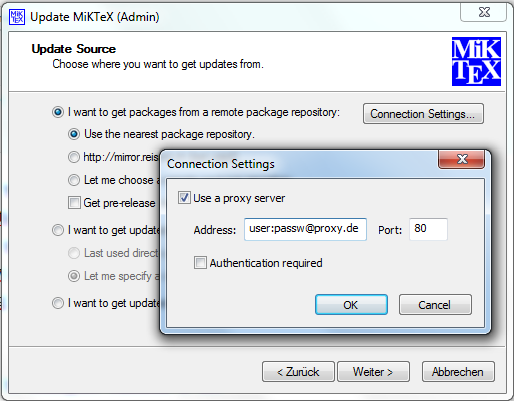MiKTeX is a Tex distribution that is required when translating latex documents to target formats like e.g. PDF. One task of such a distribution is the package management of plugins that are used in your document. MiKTeX downloads such packages when they are first used or updated and hence requires an internet connection as long as you do not have those packages on a portable medium.
If you sit behind a proxy – like me – you have to configure MiKTeX to use this proxy. What I did for a long (annoying) time was to enter the proxy URL in the MiKTeX Update tool and check Authentication required. This enforces the tool to ask you every single time to enter your proxy credentials. A better way is to uncheck Authentication required and specify user and password directly in the URL. If you do so, you should never be asked again to enter you user password combination.